- Design
- Prodotto
- Immagini
- Testo
- Forme
- Livelli
Clicca o trascina un'immagine qui
Clicca o trascina per aggiungere testo
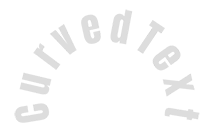
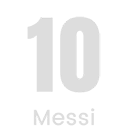


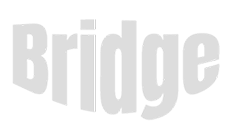




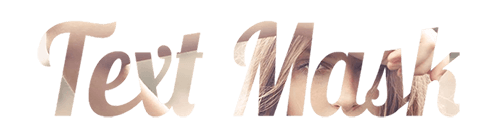
-
Start designing by adding objects from the left side
- All selected objects are grouped | Ungroup?
- Group objects Group the position of selected objects
-
-
Scegli le opzioni
Salva questo colore
-
- Create QRCode
-
Opzioni
-
Allinea automaticamente gli oggetti selezionati -
ON: Keep all current objects and append the template into
OFF: Clear all objects before installing the template -
Replace the selected image object instead of creating a new one
-
- Replace image
- Taglia
-
Maschera
-
Seleziona la maschera del livello
-
-
Remove background
-
Remove background
-
Deep:
-
Mode:
-
-
Filters
-
Filters
-
- Original
- B&W
- Satya
- Doris
- Sanna
- Vintage
- Gordon
- Carl
- Shaan
- Tonny
- Peter
- Greg
- Josh
- Karen
- Melissa
- Salomon
- Sophia
- Adrian
- Roxy
- Singe
- Borg
- Ventura
- Andy
- Vivid
- Purple
- Thresh
- Aqua
- Edge wood
- Aladin
- Amber
- Anne
- Doug
- Earl
- Kevin
- Polak
- Stan
-
Luminosità:
-
Saturazione:
-
Contrasto:
-
- Clear Filters
- Clicca e trascina il mouse per disegnare Ctrl+Z = undo, Ctrl+Shift+Z = redo
- QRCode text
-
Scegli le opzioni
-
Scegli le opzioni
Salva questo colore
-
Trasparente:
-
Spessore della linea:
-
Colore della linea:
-
- Ungroup position
-
Sposta i livelli
-
Posizione
-
Posizione oggetto
Blocca la posizione dell'oggetto:
-
Centrato in verticale
-
In alto a sinistra
-
In alto al centro
-
In alto a destra
-
Centrato in orizzontale
-
In mezzo a sinistra
-
In mezzo centrato
-
In mezzo a destra
-
Press ← ↑ → ↓ to move 1 px,
Hit simultaneously SHIFT key to move 10px -
In basso a sinistra
-
In basso centrato
-
In basso a destra
-
-
Trasforma
-
Ruota:
-
Skew X:
-
Skew Y:
-
Flip X:
Flip Y:
Free transform by press SHIFT+⤡
-
-
Font family
-
Edit text
-
Edit text
-
-
Font size:
-
Spaziatura tra lettere
-
Altezza della riga
-
-
Effetti di testo
-
Effetti di testo
-
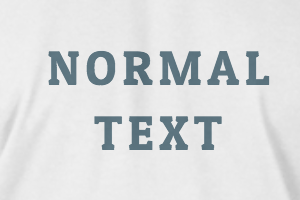


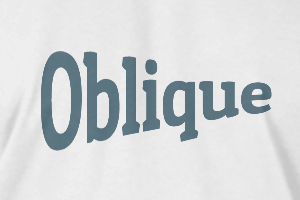
-
Radius
-
Spacing
-
Curve
-
Height
-
Offset
-
Trident
-
-
Allineamento testo
- Maiuscole / minuscole
- Font weight bold
- Stile testo corsivo
- Testo sottolineato
Scroll to zoom